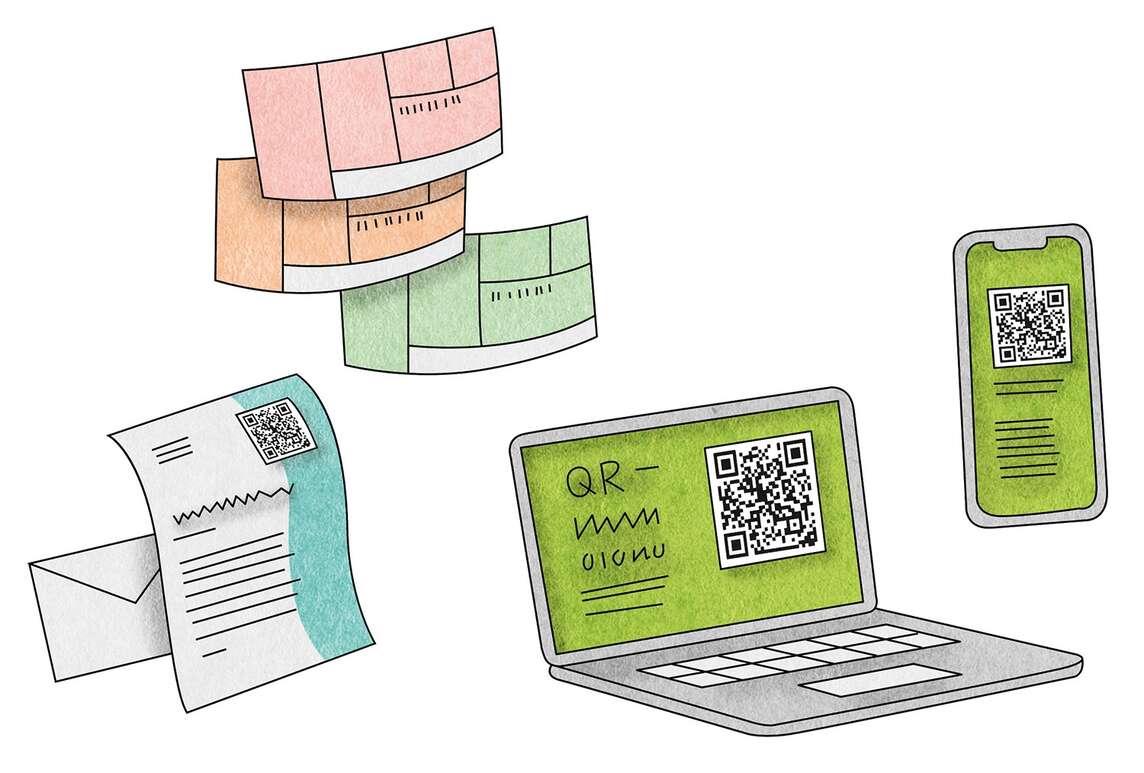Payment options
EGK health insurance company offers different payment options for premium and benefit invoices. If you no longer receive your invoice by post or do not wish to pay by payment slip, there are three options available to you:
When you set up a direct debit, you grant EGK-Gesundheitskasse the authority to debit your account but retain the right of appeal. The premium and benefit invoices are automatically debited from your account as soon as they become due, thus ensuring that you do not miss any payment dates. If you do not agree with a debit, you can appeal within 30 days and have your payment refunded. You will receive your benefit statements by post, but only the premium statements for January are sent out.
With e-bill, you receive your premium and benefit invoices and also your credit notes in digital form via your e-banking or e-finance account, rather than on paper by post. To pay an invoice, just click on it with your mouse, ensuring that you retain full control over your payments.
You can, of course, also combine the two payment options. If you choose this option, you receive the benefit invoices and the credit notes in the form of e-bills, while the premium invoices are automatically debited by direct debit. This gives you the advantage of not having to worry about all your monthly premium bills, even if you are away.
If you have set up a standing order to pay your premiums, you can select the environmentally friendly “standing order” option under which only the January premium statements are sent out by post. In the event of any changes to your premiums, it is important that you amend the transfer amount to avoid any payment reminder letters and the associated additional costs.
Do you pay your premium bills by standing order? Re-enter payment data with QR invoice now!
In order for your payment to be executed correctly and for us to be able to post it correctly, you must re-enter the data with the QR invoice. If you have already done this, we thank you. Otherwise, we ask you to make the adjustments immediately.
This is the only way we can avoid both your and our inconvenience and unnecessary requests for payment unnecessary payment requests.
Do you have any questions?
Simply contact your agency.